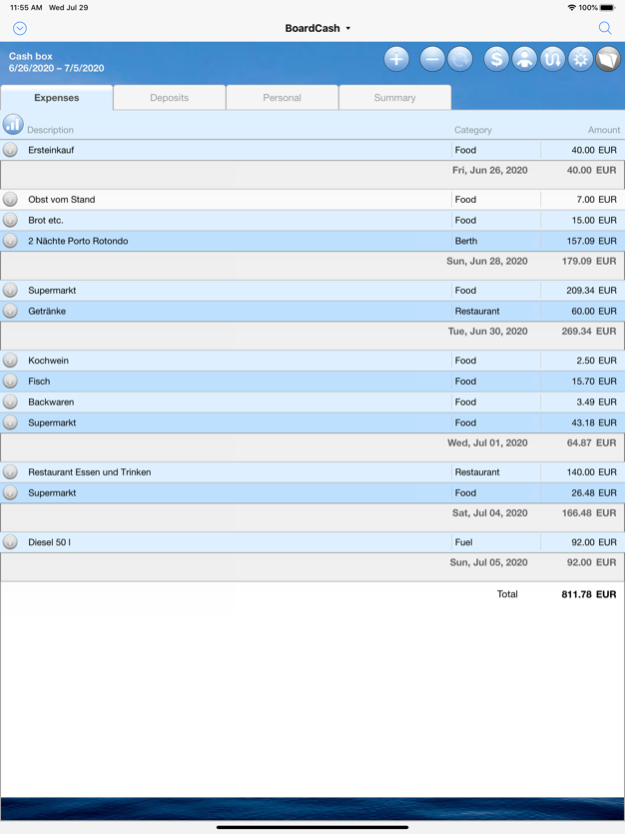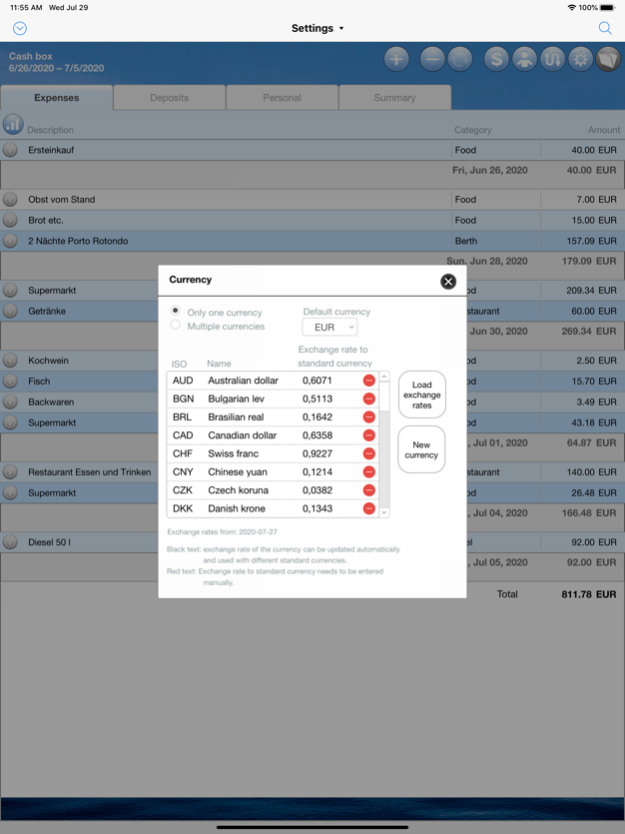BoardCash 3.7
Continue to app
Free Version
Publisher Description
"BoardCash" – your digital cash box
During sailing cruises managing the board cash box is usually not among the most popular tasks on board. However, one should keep track of the expenses and the cash position. And this is a cinch with "BoardCash".
"BoardCash" is of course suitable not only for the cash box on sailing cruises, but also for all other cases in which a group of persons are jointly funded—such as group travel, commune and much more.
"BoardCash" works completely offline.
In "BoardCash" you can enter all deposits of the crew members and all expenses from the cash box. Also special cases, such as when a crew member makes a purchase, without using the cash box, are handled automatically. It is also easy to capture purchases, which also include private purchases for individual crew members in the grand total. Of course, "BoardCash" can also take different proportions of the crew members on the board cash into account (eg. with couples and individuals in the crew).
At the end of the travel, or whenever you want to draw a balance, you can receive the final evaluation "Who pays what to whom" for your cash box with one tap. In addition, the lists of expenses and deposits, including any receipts you have stored, as well as the final evaluation including the balancing can be printed or saved as PDF.
A very useful feature is the handling of multiple currencies. For this the current exchange rates of the ECB can be loaded into BoardCash. No matter whether the trip leasds through 2 or 10 currency zones, "BoardCash" always calculates the correct cash position and the account balances of the crew members in relation to a fixed standard currency.
The app "BoardCash" is compatible with the Add-on "BoardCash" of "Logbook Suite", our comprehensive software package for sailors and motor boaters, which is available for iPad and PC.
The app "BoardCash" allows you to use the Add-on "BoardCash" on your iPhone.
Your "BoardCash" files can be copied between "Logbook Suite" on PC or iOS and the app "BoardCash" using a cloud service or using iTunes. The functions for importing data from the digital logbook "Logbook" (crew list, port charges, fuel costs) are not shown in the app "BoardCash". When your "BoardCash" file is opened in "Logbook Suite", this functions are available as usual.
BoardCash is supported by our synchronisation service SYNC. Thank to this you can synchronise the data entered with BoardCash into Logbook Suite on your PC or iPad.
The user interface of the app can be set up to German, English, Dutch, French, Spanish and Swedish.
The start window of "BoardCash" provides handy functions for opening, loading, saving, and deleting BoardCash files.
NOTE: This download from App Store provides a trial version of "BoardCash".
The download offers all functions of the full version, but is limited to 9 entries.
If you like "BoardCash", you can purchase a license, which is valid for iOS and PC, and convert the test version directly to a full version.
Licenses for the Add-on "BoardCash" of "Logbook Suite" are also valid for the app "BoardCash".
NOTE: Even though screenshots with an English user interface are shown here, BoardCash can of course also be used with a French, Spanish, Swedish and Dutch user interface.
Dec 18, 2023
Version 3.7
• New language added: Spanish
• compatible with the latest version of BoardCash in Logbook Suite
About BoardCash
BoardCash is a free app for iOS published in the Health & Nutrition list of apps, part of Home & Hobby.
The company that develops BoardCash is 2K Yachting Kraus & Kraus GbR. The latest version released by its developer is 3.7.
To install BoardCash on your iOS device, just click the green Continue To App button above to start the installation process. The app is listed on our website since 2023-12-18 and was downloaded 2 times. We have already checked if the download link is safe, however for your own protection we recommend that you scan the downloaded app with your antivirus. Your antivirus may detect the BoardCash as malware if the download link is broken.
How to install BoardCash on your iOS device:
- Click on the Continue To App button on our website. This will redirect you to the App Store.
- Once the BoardCash is shown in the iTunes listing of your iOS device, you can start its download and installation. Tap on the GET button to the right of the app to start downloading it.
- If you are not logged-in the iOS appstore app, you'll be prompted for your your Apple ID and/or password.
- After BoardCash is downloaded, you'll see an INSTALL button to the right. Tap on it to start the actual installation of the iOS app.
- Once installation is finished you can tap on the OPEN button to start it. Its icon will also be added to your device home screen.